Ed Milnes and Sarah Tapley look at how forming good habits happens and how to encourage long-term ergonomics best practice among your employees
Equipment like laptop stands or tablet risers, combined with external keyboards, can significantly improve posture and reduce musculoskeletal strain when we are mobile working, but most of us can probably relate to letting equipment like this gather dust in a drawer somewhere.
One of the biggest challenges for managers is getting people to actually use equipment given to them to reduce risk. As consultants we often speak to someone who has been given a laptop stand but when asked if they actually use it answer, “No, it’s one more thing to carry around” or, “It takes too long to set up”. We take a look at why this happens, and how to improve uptake of these beneficial ergonomic aids.
Why do we avoid our ergonomic aids?
Latency of risk
It is always a challenge getting people to change their behaviour to deal with latent risks. Unless something is going to hurt us there and then, we don’t see why we should deal with it so we tend to ignore or neglect the risk controls.
We don’t feel pushed to work ergonomically
We often don’t associate less apparent musculoskeletal effects like tension headaches or gradually rounding and hunched shoulders with poor ergonomics in mobile working arrangements. Even connections like painful wrists from holding tablets or phones, are not always so obvious. Also we can start working on mobile devices, intending to stop after a short period, then hours later find ourselves still at it. This means we often underestimate the musculoskeletal risks when we set about mobile work.
We feel pulled to work un-ergonomically
Mobile working is often about grabbing time, quickly switching our devices on and doing what we can, where we can. The implicit philosophy is about using every spare moment to be productive. We just don’t view time spent setting up ergonomically as productive (even though we will probably be able to concentrate better, work quicker, and for longer without needing a break).
It’s interesting that these push and pull factors are based on perceptions that are often false. Popular psychology books like Freakonomics or Thinking Fast and Slow show that our perceptions are often at odds with reality, we believe this is a good example.
For instance, a laptop stand will generally take less than 10 seconds to set up, including getting it out of your bag – to put it into perspective that’s about 0.03% of a 9-till-5 working day! Is that really too long, when the upside is not having a sore neck?
How to improve things
Neither the carrot nor the stick is really going to be useful. Remote workers are generally not present so they can be neither fed nor whacked! You are also unlikely to have any reliable information to inform that decision.
The answer lies in helping employees form good habits and give up bad habits. There’s little point telling people to work in a way that feels counter to their perceptions, without acknowledging the psychological barriers and giving people a plan for overcoming them.
First try framing the issue – announce it as an initiative, such as “Mobile Working Health Month”. Raise awareness levels, make sure people are engaged with it in some way even if they are initially sceptical. Some scepticism is good, it helps you identify barriers and weed out inadequate kit.
We recommend a 5-step approach to habit forming. This is a simple set of steps that can be sent out to staff by email or done as a short toolbox discussion during a team meeting. Our website blog provides a free resource kit for employers.
5 steps to good ergonomic habits
Step 1. SMART targets: Set yourself micro-quotas of the behaviour that is realistic and clearly defined e.g. “Each week I work two afternoons at café X, so I will start by just using my laptop stand there for an hour each time”. You could keep a record of your success in meeting your target.
Step 2. LINK IT: Identify your usual sequence of actions when you are setting up to work and keep it simple e.g. “sit down, open bag, laptop onto table”. Write it down and add a step e.g. “sit down, open bag, get laptop stand out, put laptop on stand”. Visualise your actions as a chain and add a new link.
Step 3. MOTIVE: Establish in your head a clear reason why you are going to introduce this new habit, focus on your most effective motive, e.g. either to prevent strain and long-term musculoskeletal effects, or to improve concentration and work more productively.
Step 4. RELAX: Don’t be too hard on yourself if you miss a target. Don’t see it as the beginning of inevitable lapse back to old ways. Just view it as a blip, we all have them.
Step 5. PERSIST: Stick with the programme for at least 21 days, ideally a month. There is conflicting research on time needed to form a habit. It varies depending on a range of factors, but we recommend a month, assuming work throughout that period is consistent and involves multiple opportunities to practice the new habit each week.
After a month on your initial SMART targets, think about setting a new target.
Another useful trick is to pair up with someone trying to achieve the same thing, this will help to motivate you. This is especially useful for something like laptop stands where you can swap reassuring stories of sideways glances at your kit, or people wanting to talk to you about it. Kit can initially feel a bit geeky to use, so knowing you are not the only one is useful and pairing up at the same location is even more ideal (but not always possible).
The ultimate aim with establishing a habit is that you don’t think about it anymore. It’s just what you do; you are someone who does things a certain way, and that’s that.
Finally as ergonomists we are duty-bound to say – make sure that any ergonomic aids are lightweight and compact. Employees will feel more justified in not using equipment if it is bulky and or heavy to carry. Sure it is always going to be some additional weight, but when was the last time we went through our bags and got rid of unnecessary weight? A good bag clear-out can easily compensate for any weight of ergonomic equipment.
This article appears in the Autumn/Winter 2016 edition of Cardinus Connect. Download it for free here.
Ed Milnes is the director at Mobile Office Ltd, while Sarah Tapley is a consultant on ergonomics. Click to find them on LinkedIn.
Need supporting helping your homeworkers? Our DSE risk assessment software Healthy Working includes a module specifically for homeworkers, ensuring that they are protected from the same health risks your office-based employees are. Click to learn more.