In today’s diverse and dynamic work environments, it’s increasingly common for multiple employees to share a single workstation. But here’s the problem: most workstations aren’t designed with flexibility in mind.
A setup that works for one person may cause discomfort—or even injury—for the next. Without proper ergonomic planning, this creates a serious risk to employee wellbeing and organizational productivity.
So how can employers adapt shared workstations to meet the needs of different users, body types, and work tasks? Let’s take a closer look.
Where Shared Workstations Are a Real Concern
Shared workstations are everywhere:
- Commercial kitchens, where kitchen porters, chefs, and prep staff rotate across the same stations.
- Offices, particularly with hybrid models and hot-desking policies.
- Manufacturing floors, where multiple workers may operate the same machinery or packing stations.
- Laboratories, where benches, microscopes, and equipment are used across shifts.
- Healthcare environments, such as nurses’ stations or shared diagnostics hubs.
- Control rooms and call centers, with round-the-clock use by multiple teams.
In each of these environments, equipment, layout, and height might suit one worker — but not the next. If the workstation can’t be easily adjusted, it’s only a matter of time before physical strain sets in.
The Ergonomics Risk of One-Size-Fits-All
Ergonomics is personal. What works for a 6’1″ technician doesn’t work for a 5’2″ office manager — or a lab technician with mobility limitations. Yet many shared workstations are built to a “standard user,” assuming minor adjustments will suffice.
The result?
- Poor posture and awkward angles
- Repetitive strain injuries (RSIs) and musculoskeletal disorders (MSDs)
- Fatigue and discomfort that lower focus and productivity
- Higher absenteeism and long-term risk of injury claims
Assessing the Workstation — and the Worker
An ergonomic assessment isn’t just about checking off equipment specs. It’s about evaluating how the individual interacts with their space.
If five different employees use a shared station each week, that station needs to be assessed for all five. Each user brings different needs:
- Different eye levels for screens
- Different leg lengths affecting chair height and foot support
- Varied reach zones for tools and materials
- Unique conditions or prior injuries that require accommodations
An effective ergonomic strategy considers the worker and the workstation as a unit.
Practical Solutions for Shared Workstation Ergonomics
With thoughtful setup and employee education, even a shared workstation can become a safe, productive environment.
To make a single workstation work for multiple people, flexibility is key. Here’s what that can look like:
- Adjustable Height Work Surfaces
Sit-stand desks or height-adjustable benches let each user work at a level that suits their height and task requirements. This is especially important in manufacturing, labs, or kitchens where the wrong surface height can quickly cause strain.
- Individual or Adjustable Seating
If users share a seat, ensure it’s fully adjustable (seat height, backrest tilt, lumbar support). Better yet, allow users to bring their own chair or choose from a selection that matches their needs.
- Adjustable Computer Monitors and Mounts
Monitors should tilt, swivel, and raise easily. Using adjustable arms ensures users can align the screen with their eye level and distance preferences — critical for avoiding neck and eye strain.
- Modular Workstations and Desks
Workstations with modular components (swappable accessories, adjustable tool racks, mobile units) allow for more personalized configuration without expensive redesigns.
- Pre-Shift Setup Prompts or Checklists
Provide a quick-reference checklist to encourage users to adjust their setup before starting work. This reinforces healthy habits and minimizes reliance on memory or prior training.
Example prompts:
- Is your screen at eye level?
- Are your arms at a 90° angle when typing?
- Is your chair supporting your lower back?
- Footswitches
In lab or industrial settings, foot-operated controls can help accommodate different heights and reduce awkward bending or overreaching.
- Microlearning Modules
Embed short training modules into onboarding or shift transitions. Teach employees how to adjust their workspace and why it matters. Bite-sized education fosters long-term engagement.
- Digital Workstation Profiles
Some software and smart desk solutions allow employees to save their preferred setup (chair height, monitor level, desk height). This tech-enabled personalization reduces adjustment time and improves comfort.
- Workstation Photos or Visual References
Encourage users to take a picture of their ideal workstation setup. Having a visual reference helps them quickly recreate their ergonomic position at the start of each shift.
- Structured Time for Setup
It’s not enough to encourage employees to make ergonomic adjustments. Businesses must enable them by structuring schedules with enough time to properly configure workstations before beginning tasks.
Even a small buffer can make a big difference in reducing strain and injury risk.
Ergonomics Isn’t a One-Time Fix
One of the most common mistakes employers make is treating ergonomics as a one-off project. But shared environments evolve — teams grow, shift schedules change, and employee needs fluctuate.
That’s why ongoing ergonomic management is essential. Virtual or on-site ergonomics assessments, regular self-checks, and adaptable eLearning ensure that risks are identified and addressed before they become injuries.
The Cardinus Approach
At Cardinus, we’ve developed solutions that help organizations manage ergonomic risk across diverse, complex environments — including shared workspaces.
Healthy Working is our end-to-end ergonomics software proven to influence real behavioral change in the workplace on a cultural level. Our software can be customized for any workstation, combining guided self-assessment tools, personalized training, and a central management module to proactively reduce risk and admin.
Get a fee trial of Healthy Working for 5% of your workforce.
For higher risk, industrial work environments, Healthy Working Pro can help. Streamline assessments with customisable tools, instant risk scoring, and automated reports — saving time and ensuring consistency. Ideal for factories, plants, and logistics, Healthy Working Pro helps teams manage ergonomic risk more effectively and at scale. Find out more.
Or, for specialist environments like labs, explore our Lab Ergonomics services.
Final Thoughts
Shared setups are a reality in many workplaces, but they don’t have to compromise employee health. With the right tools, adjustable equipment, and expert-backed ergonomics management, every employee can work comfortably and safely — no matter who used the station before them.
Contact Cardinus today to learn more about how we can help your team work smarter, safer, and more comfortably across every shift.