When it comes to workplace ergonomics, chairs, desks, and monitors often get most of the attention. But for most office workers, the humble computer mouse is one of the most-used tools of the day. That makes it an important factor in musculoskeletal health, comfort, and even productivity.
So, should your company invest in ergonomic mice for your team? The short answer: Ergonomic mice can be worthwhile — especially for teams reporting wrist or hand discomfort. But it’s important to understand where they help, where they fall short, and how to choose effective models.
Do ergonomic computer mice work?
Ergonomic mice can help in specific situations, but they’re not a cure-all.
Ergonomic mice are designed to reduce strain on the wrist, forearm, and hand by changing the posture of the arm and how the muscles engage. Traditional flat mice often force the forearm into a pronated (palm-down) position, which can contribute to discomfort over time.
Ergonomic mice, such as vertical or contoured designs, promote a more natural, “handshake” posture that can relieve pressure on the wrist and forearm muscles.
Research and field experience show that ergonomic mice can reduce discomfort associated with:
- Wrist strain and mild repetitive stress
- Forearm muscle tension
- Some types of carpal tunnel-related discomfort
For employees already experiencing pain or with pre-existing conditions such as arthritis, switching to an ergonomic mouse can make a noticeable difference.
However, not every issue commonly associated with mouse use is solved by a design change. For instance, ulnar tunnel syndrome (caused by compression of the ulnar nerve near the elbow) is less about wrist position and more about prolonged elbow flexion and forearm posture. In such cases, even the most ergonomic mouse won’t fully address the root cause.
And unlike chairs or monitor setups, which can be adjusted to fit the user, mice offer limited adaptability. Instead, there’s a wide range of styles (vertical, trackball, split, joystick, and more) each better suited to certain users. That means effectiveness depends heavily on finding the right fit for each individual.
How to choose the right ergonomic mouse
The key to success is personalization. The “best” ergonomic mouse depends on the user’s hand size, grip, and type of work.
- Hand size
A mouse that’s too large or too small can create new strain points. The goal is for the user’s hand to rest naturally over the device, without needing to stretch or pinch.
- Grip style
People generally fall into three grip types:
- Palm grip: Hand rests fully on the mouse — needs a larger, contoured model.
- Claw grip: Fingers arch slightly — best with medium-sized mice offering control.
- Fingertip grip: Only fingers touch the mouse — lighter, smaller designs are ideal.
An ergonomic mouse that doesn’t match the user’s grip style may feel awkward and counterproductive.
- Application
A graphic designer’s needs differ from a data analyst’s. Precision-focused work might benefit from higher DPI sensors or trackball mice that reduce fine wrist movements. Meanwhile, casual or mixed-use users may prefer vertical mice to encourage a more neutral wrist posture.
When implementing ergonomic mice across a team, it’s best to offer several models for trial before standardising — or better yet, include professional ergonomic assessments as part of the rollout.
Are ergonomic mice worth it?
Ergonomic computer mice do tend to pay off over time, assuming they’re well-suited to each individual worker’s tasks and physical requirements.
The prevalence of hand and wrist MSDs
Musculoskeletal disorders of the hand, wrist, and forearm are among the most common office-related injuries. According to the U.S. Bureau of Labor Statistics, repetitive strain injuries like carpal tunnel syndrome account for over one-third of all workplace MSD cases, often leading to days away from work.
Furthermore, based on BLS data, work-related MSDs of the hand and wrist are associated with the longest absences from work, taking a major toll on business productivity.
The cost of ergonomic mice
A standard ergonomic mouse typically ranges from $30 to $150, depending on the design and build quality. While that may seem steep compared to a $10 basic model, the potential productivity and health benefits can quickly offset the difference, especially when discomfort leads to absenteeism or reduced performance.
The ROI of ergonomic mice
The return on investment of ergonomic equipment comes from prevention — less pain, fewer injuries, and greater comfort. However, an ergonomic mouse alone won’t deliver major benefits if the rest of the workstation is poorly set up.
They’re most effective when implemented as part of a comprehensive ergonomics management strategy, supported by assessments, training, and ongoing monitoring.
Summary: Potential benefits of ergonomic mice
When chosen thoughtfully, ergonomic mice can offer several meaningful benefits:
- Greater comfort: Especially valuable for workers with pre-existing wrist or hand conditions such as arthritis.
- Reduced injury risk: Encouraging neutral wrist and forearm posture reduces repetitive strain.
- Lower fatigue: Less muscle tension translates to more energy and focus throughout the day.
- Improved productivity: Comfortable employees tend to work more efficiently and consistently.
- Better build quality: Many ergonomic models use higher-grade materials and sensors, improving both durability and performance.
However, these advantages are only realised when the right device is matched to the right person and workstation.
Profitable ergonomics start with assessments
Before investing in new equipment, the most cost-effective step is to understand your team’s actual risk factors.
At Cardinus, our office ergonomics assessments and end-to-end office ergonomics software provide actionable insights into workstation risks and employee comfort levels. We help organizations implement targeted improvements that deliver measurable results in health, productivity, and cost savings.
Ergonomic mice can play a role in a healthier workplace, but they’re just one piece of the larger puzzle. With the right data and guidance, you can create work environments that truly support your people. Contact Cardinus today for more information on building a more resilient and effective workforce.