Whether you’re working in an office or from home, your Display Screen Equipment (DSE) setup matters more than you might realise. Poor habits don’t just affect your comfort — they can also dent your productivity and overall wellbeing.
Here are some of the most common DSE mistakes, how they hold you back, and simple ways to put them right.
1. Poor Monitor Position and Height
When your screen is too high, low, or off to one side, you’re forced to tilt or twist your neck repeatedly throughout the day. Over time, this can lead to persistent neck pain, headaches, and upper back tension — all of which make it difficult to stay focused on tasks.
Ideally, the top of your monitor should be at or just below eye level, and about an arm’s length away. Adjust your monitor stand or use a riser to get it into the right position.
2. Unsupported Lower Back
Without proper lower back support, it’s easy to start slouching or perching forward, especially during long periods of concentration. This posture compresses your spine and reduces circulation, leading to stiffness and discomfort that can derail your productivity.
Choose a chair with built-in lumbar support or use a cushion to maintain the natural curve of your lower back, and ensure your hips are slightly higher than your knees.
3. Incorrect Keyboard and Mouse Placement
Reaching too far forward or having your keyboard set too high can cause strain in your shoulders, forearms, and wrists. This often results in fatigue and slows down your typing speed and accuracy.
Position your keyboard and mouse so your elbows are bent at roughly 90 degrees and your wrists stay straight. A pull-out keyboard tray or adjustable desk can help you maintain this neutral position comfortably.
4. Poor Lighting and Screen Glare
Glare from windows or overhead lights forces you to squint or crane your neck to see your screen clearly, which can lead to eye strain and tension headaches. These symptoms not only make it harder to focus but can also increase the likelihood of errors.
To prevent this, position your monitor perpendicular to windows, adjust the brightness and contrast settings, and consider using an anti-glare screen filter if necessary.
5. Not Taking Regular Breaks
Remaining in a static position for hours reduces circulation and can make muscles stiff and sore. This often translates into sluggish thinking and lower energy levels, especially in the afternoon.
Simple habits like standing up every 30 minutes, stretching, or walking for a couple of minutes can refresh your mind and body. You can also follow the 20-20-20 rule: every 20 minutes, look at something 20 feet away for 20 seconds to reduce eye fatigue.
6. Using a Laptop Without Accessories
Laptops are convenient, but their compact design forces you to look down at the screen while reaching forward to type. This posture creates strain in your neck, shoulders, and wrists, which can seriously impact comfort and productivity over time.
Use a laptop stand or docking station to raise the screen to eye level, and connect an external keyboard and mouse to create a more ergonomic setup.
7. Ignoring Cables and Clutter
A tangled mess of cables and piles of papers not only look unprofessional but also make it harder to find what you need. Clutter can increase stress levels, distract you from important tasks, and even pose tripping hazards.
Keep your workspace tidy by using cable organisers and limiting items on your desk to essentials. A clean, organised environment supports better focus and efficiency.
8. Incorrect Chair Height
If your chair is too high, your feet may dangle, placing pressure on the backs of your thighs. If it’s too low, your knees will be higher than your hips, which encourages slouching. Both situations can lead to discomfort and fatigue.
Adjust your chair so your feet rest flat on the floor (or on a footrest) and your thighs are parallel to the ground. This balanced posture distributes your weight evenly and supports sustained productivity.
9. Inadequate Screen Settings
Small text, low contrast, and overly bright displays all contribute to eye strain, which often manifests as headaches and blurred vision. You might find yourself leaning closer to the screen or squinting, which in turn causes poor posture.
Take time to adjust your display settings so text is large enough to read easily and brightness is appropriate for the lighting conditions in your workspace.
10. Skipping Regular Equipment Checks
Even if your workstation was set up correctly initially, it can gradually shift over time. Chairs lower themselves, monitors get nudged, and keyboards drift out of alignment. Without regular checks, these small changes can reintroduce old problems.
Schedule periodic reviews of your setup to ensure everything remains properly adjusted. Taking a proactive approach helps maintain comfort and keeps productivity high.
Managing DSE Risk with Cardinus
A good DSE setup isn’t just about compliance — it’s about creating an environment that helps you work comfortably and effectively. Taking a few minutes to make small adjustments can pay off in greater productivity, fewer aches and pains, and better overall wellbeing.
If you’d like more tailored advice or a professional assessment of your workspace, consider booking a DSE assessment with Cardinus.
If you’re looking for an end-to-end solution for DSE risk, Healthy Working® is our DSE management software. Combining tailored eLearning, self-assessments, and clear guidance to help employees set up their workstations correctly — Healthy Working supports all employees to work sustainably, whether they’re in the office, working remotely, or moving between locations.
Get a free trial of Healthy Working with up to 5% of your workforce.