If employees are regularly reporting headaches caused by their display screen equipment (DSE), you’re right to start thinking seriously about measures to protect your people and business productivity.
Oftentimes, blue light glasses (also referred to as blue light-blocking glasses) are the first thing that comes to mind. But contrary to belief, no scientific research has proven their supposed benefits.
In this article, we discuss why blue light glasses are unlikely to help most experiencing DSE-related headaches and eye strain — and direct you towards more effective solutions.
Why Blue Light Glasses Don’t Work for Everyone
Computers and other display screen devices emit blue light, but not as much as you might think. In fact, research shows that natural daylight exposes us to significantly more blue light than digital displays do, yet neither source comes close to harmful levels.
Although some studies suggest that screen-emitted blue light may contribute to headaches in Display Screen Equipment (DSE) users, blue light glasses only block a small portion of this already limited exposure — so headaches and eyestrain often remain unresolved.
But even if blue light glasses were more effective at filtering out these wavelengths, their solving the issue would rely on blue light being the cause of the discomfort — which it often isn’t.
Is Blue Light Really the Problem?
When it comes to display screen equipment, there are several factors at play that can strain the eye and exacerbate headaches.
Distance from the Screen
Sitting too close or too far from your screen can force your eyes to work harder to focus, leading to eye strain and fatigue. Ideally, the screen should be positioned about an arm’s length away, with the top of the monitor at or just below eye level.
Display Brightness
Overly bright screens — especially in dim environments — can increase visual discomfort. Similarly, low brightness in a brightly lit room can cause your eyes to strain as they try to adjust. Matching your screen’s brightness to your surroundings can help reduce the load on your visual system.
Glare and Reflections
Light reflecting off your screen from windows or overhead lighting can cause your eyes to continually adjust, increasing strain. Anti-glare screen protectors, adjusting blinds, or repositioning your workstation can help reduce this issue.
Poor Posture
Bad ergonomics can indirectly lead to headaches by straining the neck, shoulders, and upper back. Slouching, craning your neck, or angling your head downward for extended periods can all contribute. Proper monitor height, adjustable chairs, and good sitting posture are essential.
Uncorrected Vision Problems
Headaches may also stem from underlying vision issues. Even mild refractive errors — like slight astigmatism or farsightedness — can cause discomfort when working on screens for long periods. Regular eye tests and appropriate prescription lenses are a must.
Lack of Breaks
According to a 2018 study, long hours at the screen are the main cause of digital eye strain. The “20-20-20 rule” is a simple yet effective remedy: every 20 minutes, look at something 20 feet away for at least 20 seconds.
Screen Quality and Settings
Not all screens are created equal. Low-resolution displays can make text appear blurry or pixelated, forcing users to squint or strain their eyes to read. Similarly, using a screen that’s too small can lead to constant leaning or peering, while overly large displays may cause excessive eye movement across wide visual fields.
A low refresh rate or flickering screen — more common in older monitors — can also trigger visual fatigue and headaches. For comfort, a display with at least a 60Hz refresh rate and a resolution that matches the user’s needs (e.g. Full HD or higher) is recommended.
How to Find the Cause of DSE Headaches
If your employees are experiencing DSE-induced headaches, the only way to get to the root of the issue is a personalised DSE assessment.
A professional DSE assessment takes into account the full range of risk factors — from screen quality and lighting conditions to posture, workstation setup, and even underlying vision issues. Rather than relying on guesswork or generic solutions like blue light glasses, an assessment provides tailored recommendations that actually address the cause of discomfort.
At Cardinus, our expert-led DSE assessments help employers meet compliance requirements while supporting staff wellbeing and productivity. Whether through online tools or in-person evaluations, we help you make informed adjustments that reduce headaches, prevent longer-term health issues, and create a more comfortable working environment.
Learn more about our DSE Assessment services.
Why Does Blue Light Get All the Attention?
If there are so many potential causes of digital eye strain and headaches from DSE use, why is blue light the usual suspect?
Well, blue light sits at the high-energy end of the visible light spectrum. Its short wavelength allows it to scatter and penetrate deeper into the eye, easily reaching the retina at the back. This fact alone has led to concern — and in some cases alarm — about the potential for long-term eye damage or immediate discomfort, especially with prolonged screen exposure.
It’s also a simple concept. Blue light sounds like a tangible, external threat that can be easily “blocked,” which makes it an attractive target for quick-fix products like blue light glasses. These are easy to market, sell, and wear — unlike more complex solutions like ergonomic changes or eye exams.
While blue light can play a role in discomfort for some, it’s rarely the full story — which is why a thorough DSE assessment remains the most effective way to identify and address the real causes.
Glasses May Still Be the Solution
The right pair of prescription glasses can significantly reduce the impact of screen use on eye health and general wellbeing. Blue light filters may be offered as an additional option, but it’s the lenses themselves that do the heavy lifting.
Do I Have to Pay for My Employees’ DSE Glasses?
If requested, employers are obligated to cover the cost of an eye test as it relates to DSE use. But you’re only required to pay for the glasses themselves if the test reveals that an employee needs a specific pair of prescription lenses while using their DSE equipment.
There is no fixed statutory cap set by law on how much an employer must contribute toward DSE glasses — but the obligation is limited to the cost of basic glasses that are needed solely for DSE work.
If an employee wants more expensive frames, special coatings, or lenses that also correct vision for other purposes (e.g. driving, reading), the employer does not have to pay for the additional cost.
Many employers set a reasonable reimbursement limit (e.g., £50–£75) or use an optical voucher scheme to manage this consistently.
Solving DSE Headaches Starts with Cardinus
Headaches linked to screen use are rarely caused by blue light alone. More often, they stem from a mix of ergonomic, visual, and environmental factors that require a personalised approach.
Don’t let small problems become big ones — book a DSE Assessment with Cardinus and take proactive steps to protect your people.