Upwards of one in three workers experience musculoskeletal discomfort linked to poor desk setups — a key contributor to reduced productivity, increased absenteeism, and long-term health issues. Yet many businesses still treat DSE (Display Screen Equipment) assessments as a box-ticking exercise.
A DSE assessment is not a one-time ergonomic fix. It’s an essential, ongoing part of maintaining employee health, well-being and compliance.
As a best practice, DSE assessments should be reviewed at least once a year. However, more frequent reviews are necessary in response to changes related to a DSE workstation.
Keep reading as we explore DSE assessment frequency and how making them routine can safeguard your team’s performance and wellbeing.
What is a DSE assessment?
A DSE assessment identifies potential health risks linked to screen use and the use of related equipment, such as chairs, desks, computer mice, etc.
These assessments don’t just evaluate equipment, they focus on how an individual interacts with their workstation and identifies issues that have already caused or have the potential to cause discomfort and injury.
An expert DSE assessment will conclude with a report compiling essential recommendations to make a workstation safe for the employee in question, reducing the risk of work-related musculoskeletal disorders, protecting business productivity and profitability.
What are the risks of DSE?
Poor workstation setups can lead to repetitive strain injuries (RSIs), back and neck pain, eye strain, fatigue and long-term musculoskeletal disorders.
7 workplace events that warrant a renewed DSE assessment
1. New employees
Every new hire brings fresh potential and potential risks. Ensuring they have a DSE-compliant workstation from day one helps avoid injuries, build good habits, and boost productivity from the outset.
This can also make your new talent feel valued and cared for by your organisation, building loyalty and trust and encouraging them to give their all in their new role.
Hybrid or remote working can complicate the initial setup of an ergonomically sound workstation. But it’s important to note that it is still the employer’s responsibility to take reasonable steps toward protecting their off-site staff as established by the Health and Safety Executive.
Unlike traditional office environments, home workstations often lack the same level of ergonomic planning and equipment. Dining tables, sofas and beds are no substitute for a properly configured desk setup.
Whether your team is fully remote, hybrid, or in-office, a consistent approach to DSE assessment ensures:
- Health and safety obligations are met
- Remote employees feel supported and included
- Potential issues are caught early, no matter where your people work
Cardinus’ virtual DSE assessments and Healthy Working software make it easy to assess and support every team member, wherever they are.
2. Staff progression & role changes
As employees move into new roles, they may use different equipment, work in alternate environments, or face varied DSE demands. Each change presents a new ergonomic risk profile that must be assessed.
It’s all too easy to be complacent about workstations safety, especially if a station has previously been assessed and existing or past users have been content with the setup.
Yet, as mentioned earlier, DSE assessments analyse the relationship between display screen equipment and individuals rather than the equipment in isolation. The reason being? – An ergonomically optimised workstation for one employee may be problematic for another.
Every employee is different and therefore has a unique relationship with their workstation. A DSE assessment when one of your team progresses or changes role within your organisation ensures their personal requirements for safe working can be accounted for.
3. New layouts, workstations, or equipment
Whether an employee is shifting desks, going remote, or switching to hybrid work, any physical change in the workspace calls for a reassessment. Don’t overlook small tweaks—what seems minor can cause major discomfort over time.
New computer displays, desks, keyboards, mice, even lighting can have a significant impact on your employees’ comfortability, focus and ability to deliver their best work.
Something as seemingly negligible, like a different viewing height for a display, can quickly place strain on an employee and inhibit their wellness and workflow.
4. Returning to old habits
Posture and workstation habits naturally drift. Even when provided DSE training, employees may gradually slip back into unhealthy positions and behaviours — hunched shoulders, unsupported wrists and poor screen angles.
This regression may occur quickly or gradually over time depending on the effectiveness of the training and ergonomics solutions in place.
Surface-level training may inspire positive behavioural change initially before being forgotten, while effective training and support that influences the safety culture at the heart of the organisation will offer much better results.
Either way, routine checks help identify and correct these regressions early, enabling swift interventions, a healthier workforce and smoother business operations.
5. Emerging employee discomfort & dissatisfaction
Early intervention is key. If an employee reports even minor discomfort, conduct a fresh DSE assessment. Addressing the issue proactively prevents escalation into chronic pain and the lost working days that inevitably follow.
6. Outdated ergonomic equipment
Ergonomic solutions evolve. What was best practice five years ago may be substandard today. Assessments are a good opportunity to review whether furniture, hardware and tools are still fit for purpose.
7. Evolving guidance, best practices & regulations
Safety regulation doesn’t stand still and neither should you. New health and safety guidance can impact your responsibilities as an employer.
Regular DSE reviews help ensure compliance and mitigate legal risk.
Is a DSE assessment a legal requirement?
Yes. Under the UK Health and Safety (Display Screen Equipment) Regulations 1992, employers must carry out a DSE workstation assessment for anyone who uses screens as a significant part of their job.
This includes any employee who regularly uses display screen equipment for more than an hour per day — whether office staff, remote workers, or hybrid employees.
When do regulations relating to DSE require a risk assessment?
Regulations require assessments when a new employee starts, when existing setups change, or when an employee reports discomfort. As discussed, periodic reassessment is also strongly recommended.
How soon should you complete a DSE assessment?
Ideally, within the first week of employment or as soon as there’s a significant change in workstation setup, responsibilities, or employee comfort.
How long should DSE assessments be kept for?
While there is no specific legal retention period for DSE assessments outlined in the UK Health and Safety Regulations, it is strongly recommended that employers retain these records for at least six years.
This timeframe aligns with standard business document retention policies and is especially prudent for protecting against potential legal claims or compliance audits.
Retaining DSE assessment records serves several key purposes:
- Proof of compliance: Demonstrates that the employer fulfilled their duty of care under health and safety law.
- Trend tracking: Helps identify recurring issues or emerging ergonomic risks over time.
- Incident support: Provides vital context and documentation if an employee later reports an injury or files a claim related to workstation use.
- Audit readiness: Ensures you can produce evidence of risk assessments during internal reviews or inspections by regulators such as the HSE.
If assessments are linked to specific employees, it’s advisable to retain them for the duration of their employment plus six years, which mirrors the limitation period for many workplace injury claims. For businesses using digital DSE solutions like Cardinus DSE Software, storage and retrieval of assessment records can be automated and securely managed over time.
Can I do my own DSE assessment?
Employees can complete a self-assessment, especially using tools like Healthy Working, Cardinus’ DSE Software. However, these should be reviewed by a competent assessor to ensure accuracy and effectiveness.
Checklists are available to support self-assessment online, but it’s crucial to understand the limitations of generic guidance. Effective DSE solutions should be tailored to your business and employee needs.
Make DSE Assessments easier with Cardinus
Routine DSE assessments are essential — but they don’t have to be a burden. At Cardinus, we provide DSE assessments in 191 countries, utilising local consultants to assess every type of business setup: office-based, remote, or hybrid.
We offer expert on-site and virtual DSE assessments, meaning we can carry out thorough audits of your DSE workstations in a manner that’s most convenient for you, your business and your team.
Take the next step and enquire about a Cardinus DSE assessment today. Or contact us for more information on how we can support your workforce and help you fulfil your duty of care.