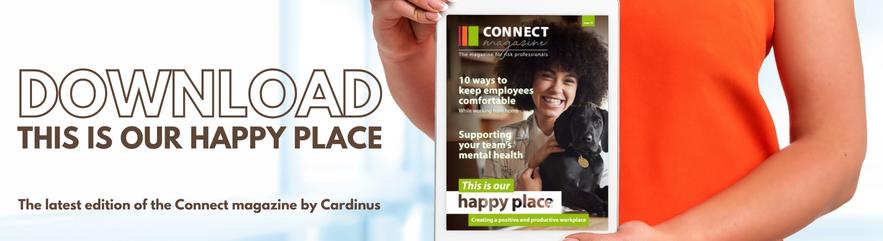Julia Jensen, Ergonomics Specialist, at University of California San Diego (UCSD), breaks down how organizations can systematically shift from home offices to hybrid and shared workspaces.
To create a bridge from where employees work NOW (many from home-based workspaces) to the NEXT phase of work (hybrid or shared workspaces), organizations are facing the choice, creating a path leading into new workspace territories.
The shift in city and state guidance on masking and social distancing is leading to an adjustment in the workplace shifting from telework back to the office. Navigating this shift may be challenging. The encouragement for employers embarking on this journey is to look at where they are NOW, perhaps with many in their workforce currently working from home, and develop a plan that is both solid and flexible. Aiming for where they want to go NEXT to accommodate the newest shift to hybrid or shared workspaces with a willingness to adapt and change along the way to create a workplace that is healthy, safe, and successful is the key.
Trends for the New Normal
Regardless of where employees work, the overall landscape of the workplace has changed. The altered workplace landscape shift from traditional on-site work to home and shared offices is occurring within companies and educational institutions around the world. This change is confirmed by the Work Trend Index Survey stated in the Microsoft 2021 Report, “Hybrid work is inevitable. Business leaders are on the brink of major changes to accommodate what employees want: the best of both worlds. 73% of employees surveyed expressed a desire for flexible remote work options post-pandemic, and 66% of businesses said they were considering redesigning physical spaces to better accommodate hybrid work environments.”
Terms for the New Normal
Not only is the workplace changing, but even our workplace verbiage has also changed. In the past, the term remote was used frequently. It usually meant performing job duties from an off-site location, perhaps a home, coffee shop, or other location. Hybrid is the new term used fluently now and describes where work time is split between working remotely and working on-site. There is an even newer term that’s gained popularity – shared workspaces and hoteling. These terms refer to workstations used by multiple people and in the case of hoteling include workers checking into an open workspace, often including a formal check-in system or schedule.
To Build a Bridge From the Workplace “Now” to the “Next” Phase of Work
Start with a 3-Part Framework
To help organizations skillfully navigate the way through the Shift from Home-based Offices to Hybrid and Shared Workspaces, consider constructing a framework that includes 3 parts or pillars. Starting to build a framework consisting of 3 solid pillars helps to construct a strong base and framework on which to successfully build a bridge to the workspaces of tomorrow.
University of California’s Ergonomists constructed a workable plan for hybrid and shared workspaces by creating a framework that consists of the following three key pillars: Ergonomic Design Guidelines, Best Practice Guidelines, and Resources. They were designed to help both the University and its employees successfully transition to hybrid, shared, and hoteling workspaces. Relying upon these pillars may serve to fortify your workplace shift strategies.
PILLAR #1: Create a Framework That Includes Ergonomic Design Guidelines for Hybrid or Shared Workspace Set-up
Ergonomic design guidelines can fortify a plan and provide the structure and flexibility to accommodate a wide range of individuals, sizes, proportions, capacities, medical conditions, etc. Making a workspace that fits the worker or multiple workers in shared spaces, is a necessary element of this plan.
Adopt a Collaborative Approach
The framework is made stronger by adopting a multi-team approach. At the University of California, to compile ergonomic design guidelines for shared workstations, a team of ergonomists from multiple UC campuses convened to share information and ideas. These Ergonomic Design Guidelines developed because of this collaboration included: multi-user desk specifications, ergonomic chair specifics, technology needs, device access points, accessories, storage, and educational resources. This collaborative effort produced a basic framework that could be used and customized by each UC Campus to create viable shared workspaces. Here is a sample of an ergonomic design guidelines checklist.
PILLAR # 2: Develop Best Practices for Successful Shift to Shared Workspaces
The next step toward building a solid framework or bridge for a successful shift to shared workspaces is to develop Best Practices Guidelines. Here are five best practices to include to facilitate a healthy, safe, and workable transition to Hybrid, Shared, and Hoteling Workspaces:
- Provide a workspace preview. When constructing a bridge into new territory, the bridge needs to be built from both sides. Employer and employee engagement is essential to maximize success when transitioning to hybrid and shared workspaces. To do so, start with a Workspace Preview. Provide employees with a preview of the shared or hybrid workstation layout. Include a “Have and Needs” survey or checklist that asks, “What workspace equipment does the employee currently have and what need is anticipated? This preview can alleviate the fear of the unknown and make the shift easier. This information can be used to partner with local ergonomists, human resources, and facilities to create a shared work environment that works for all participating employees regardless of differences.
- Address specialized equipment needs. When constructing shared workspaces, like bridges, one size does not work for all. For example, a department may have an employee who is 5’3 and another who is 6’2 sharing the same workspace. In this case, options for both petite and tall user chairs may be a needed workplace specialization.
To help identify disparity in equipment sizes, different chairs can be color-coded for easier recognition. Another option is to assign specified areas where these special chairs are located or an area where chairs can be checked out for use and return. The set-up should also consider the need for additional specialized ergonomic equipment including ergonomic keyboards and mice, keyboard trays, document holders, or privacy screens. If office equipment is to remain on-site, provide lockable storage for them.
- Provide registration and management. When traveling from NOW to NEXT, a good navigation and location system is helpful. In the case of the transition to new shared workspaces, it’s critical to know who works where and when to avoid more than one person showing up to work in the same space. For more efficient use of space, contemplate using a system for shared workspace registration and management to keep track of employee workspace usage. Several workable options include:
- Pre-Booking: Offer pre-booking with a user reservation system that is easy-to-use with the capacity to operate in real-time. UC has an existing room reservation system that can be utilized. If your organization has one, perhaps it can be customized to accommodate a hoteling workspace. Stand-alone hotel reservation systems are also commercially available.
- Check-in Process: A check-in process, much like the process at a hotel front desk, allows employees to check-in for individual desk assignments in shared workspaces with either a person or an on-site computer system. It is also helpful to offer easy-to-use contact resources (a person, a resource list, a central phone number, or an email) for employees to get questions answered. This can eliminate frustration, save time, and increase productivity.
- Offer training before the shift to shared spaces. Like getting into a new car to cross over a newly constructed bridge, it is good to have driver or user training before they start the journey. Giving an employee access to a shared space and a laptop without ergonomic training is like getting into a car and starting to drive without adjusting the seat, mirrors, etc.
Workers, without proper training, may arrive at the shared workspace and just start working without thought of ergonomic adjustments and best practices or concurrent negative consequences of incorrect workplace layout. To better prepare employees, encourage the use of on-site Set-up and Adjustment Best Practices. For example, when commencing work in the shared or home-based workspace, like getting into a new car, employees need to check the monitor, seat, keyboard, mouse, etc., and make the necessary adjustments based on best practices and comfort. If this adjustment is done at the start of the day, the employee is creating a good “ride” throughout the day.
- Recognize environmental, health, and safety factors. Developing a solid path to change should include Environmental, Health, and Safety Factors. Lighting, Sound, and Temperature are important elements to reflect on when creating a framework for a healthier workspace. Some spaces have window coverings, while others have windows where the sun comes through. In these scenarios, adequate window coverings with controls and alternate ambient or even task lighting may be necessary. For sound, noise-canceling headsets or the use of needs-based spaces like enclosed spaces for focused, confidential work and open spaces for virtual, in-person, or collaborative work may be critical components to consider. Temperature control is another factor to contemplate in multi-use spaces.
- Infection Control is vital. Because of the global pandemic, sanitizing may be necessary. Since employees are switching workspaces, it is important to implement a “reset” program for cleaning and storage. Contact the person responsible for your organization’s EHS for protocols and guidance. Coordinating a sanitization process allows for safe and effective ways to address workspace safety, cleaning, and infection control.
To assist with this process, innovations are arising in manufacturing including washable keyboards and easy-to-clean fabric for chairs.
-
- Health and Wellness components added to the mix are an encouragement to employees to make frequent postural changes, take micro-breaks (including 20/20/20 eye breaks (look 20 feet away for 20 seconds every 20 minutes), hydration breaks, and include breath awareness techniques to reduce injury and increase productivity. UC uses a variety of campus-based tip sheets.
PILLAR #3: Compile Resources
When developing resources, consider including the following: Educational Resources, Equity, and Funding Sources.
Educational Resources
Provide training resources that highlight the challenges and solutions unique to both the office and home-based workstations. To better equip employees, use easy-to-access web-based training, videos, tip sheets, eLearning, and self-assessment tools like Cardinus’ Healthy Working for home-based working. Make these resources readily available and encourage employees to use a safer workspace set-up and maintain correct postures to reduce the risk of injury.
While the Ergonomics teams in some organizations are available to help and provide additional support, the online training and risk assessment teach each employee to take ownership of individual work habits, equipment, environment, and safety. These tools help ensure each employee can adjust shared on-site workstations and individual home-based workstations to create a safe working environment.
Equity
Whether making changes to existing workstations, converting single-user stations, shared workstations, or home-based spaces, keep in mind that providing equitable needs-based resources makes sense. Allow for easy access to an array of resources for guidance on shared workspace use and adjustment. Beyond online training, consider offering supplemental simple tools for staff to readily review like YouTube videos about setting up safe workstations at home and one-page tips sheets like Workstation Adjustment Tip Sheets. When creating these documents also remember to factor in accessibility and readability.
When allocating resources, remember the same equipment does not work for everyone. For example, employees in small apartments won’t have much room for home office furniture so the addition of a big desk or another chair may not be workable.
Funding Sources
Funding must make sense (cents). Options: Some organizations are reducing their leased spaces using this decrease in rent to fund ergonomic furniture for on-premises and at-home work. When devising innovative strategies for funding, two options used at the University of California include Departmental and Centralized Funding.
Departmental Funding
In this case, a department uses funding for work-from-home furniture and links it to ergonomics.
- Remote Work from Home (WFH) staff requests ergonomic evaluations.
- The ergonomics program can then recommend furniture and accessories.
If the staff work from home a specified number of days per week, the department can potentially purchase the recommended items.
Centralized Funding
Another strategy used connects centralized funding to the telework agreement.
- Staff working remotely must have an updated telework agreement with Human Resources.
- If staff works from home for an agreed-upon number of days per week, they are provided a unique link to purchase specified UC pre-set furniture options. For example, ergonomics chairs and desks are offered in various sizes.
- Ergonomic Furniture/Equipment is paid for from a central cost center. No additional approvals are needed from the department or ergonomist.
Effective resource management in this shifting workspace calls for a multi-team approach. Ergonomics can be brought in as an essential part of the team along with added partners like — Human Resources, Environment, Health and Safety, and Facilities. Working together can ensure employees receive the answers they need for health, safety, and productivity.
Conclusion
To help your organization skillfully navigate the shift from home-based offices to hybrid and shared workspaces, implement a framework that includes creating ergonomic design guidelines for shared workspace setup, developing best practice guidelines, and compiling resources.
When moving into the new world of work, employers building a bridge from the current phase of home-based workspaces to the emerging new territory of hybrid, shared workspaces may encounter a wide range of new challenges and ideas. To effectively deal with these challenges and ideas to create a pathway that works, employers can start where they are NOW and develop a 3-fold plan aiming for where they want to go NEXT in the work world or hybrid and shared workspaces adding a willingness to adapt the plan along the way to create a workspace that works.
A special thanks to Vanessa Curtis, formerly with the University of California San Francisco Health Systems, who contributed to the Resources portion of this article.