Managing workplace ergonomics is important for a business, but it can be a complicated and time-consuming process. In this article we explore what the risks of poor ergonomics can be and what you can do as a business to make the management process easier.
We will go through the workplace regulations that govern health and safety, the common ergonomics injuries in the workplace and conclude with 7 steps to managing ergonomics risks in the workplace.
What are the workplace regulations?
The Occupational Health and Safety Act 1970
The purpose of the Occupational Safety and Health Act of 1970 (OSH Act) is to “assure so far as possible every working man and woman in the Nation safe and healthful working conditions…” (Section 2(b)).
The OSH Act applies to a private employer who has any employees doing work in a workplace in the United States. It requires these employers to provide employment and a place of employment that are free from recognized, serious hazards, and to comply with OSHA standards and regulations (Sections 4 and 5 of the OSH Act).
OSHA General Duty Clause
Currently OSHA has no specific standards that apply to computer workstations or extremely low frequency electric and magnetic field exposure. Instead OSHA relies on the General Duty provisions should there be a need for a citation for failure to control ergonomic risk in the workplace.
The OSHA general duty of the Occupational Health and Safety Act states:
“Each employer (1) shall furnish to each of his employees’ employment and a place of employment which are free from recognized hazards that are causing or are likely to cause death or serious physical harm to his employees; (2) shall comply with occupational safety and health standards promulgated under this Act.
Each employee shall comply with occupational safety and health standards and all rules, regulations, and orders issued pursuant to this Act which are applicable to his own actions and conduct.”
What are the most common ergonomic injuries in the workplace?
- Carpal tunnel syndrome – affects the hand and the wrist
- Tenosynovitis, or ‘trigger finger’ – affects the tendons in fingers
- Tendinitis – the inflammation / irritation of a tendon
- Epicondylitis, or ‘tennis elbow’ – affect the outer part of the elbow
- Rotator cuff injuries – affects the shoulder
- Lower back pain
Managing Ergonomics Risks – Step by Step Considerations
When assessing how to manage office ergonomics risks, the following steps should be followed. An ergonomic risk assessment on its own is not enough, it should be used as part of a wider system that considers all aspects of a business’ health and safety management.
Step 1: Why managing ergonomics is important
By not managing your work-related neck and upper limb disorders (WRULDs) it could have negative impacts on your business’s success, as well as the health and happiness of your employees. A successful business knows that having happy and healthy employees is important. Establishing correct management systems for ergonomics can help keep your employees safe whilst work, whilst showing them you care for them – which can help boost loyalty and reduce employee turnover, which is costly for a business.
At the end of the day, employers have a moral, financial and legal requirements to implement robust systems of control – so make sure you’re doing the right thing.
Step 2: You Have to Prove It
Without correct ergonomics procedures and management in place, it can increase the chances of an employee getting hurt, which could potentially result in a prosecution. When it comes to health and safety legislation, it is the employer’s responsibility to demonstrate they have done what is reasonably practicable.
Even if you can demonstrate you have the system in place, it is important to be able to prove the procedures in place are being followed correctly by employees and that they suitable for the risks employees may face in the first place.
Step 3: Identifying Hazards Correctly
In a workplace, there could be many different risks relating to ergonomics, it is important to be able to identify the specific risks your employees may face. When assessing the risk of injuries from WRULDs in a workplace, it is crucial businesses are aware of where hazards may arise.
Businesses should identify and review:
- Task related hazards
- Work equipment
- Work environment
- Characteristics of individuals
When completing an assessment, you need to identify the needs and requirements for everyone. Which is why there is a strong case for using an online system management system in the workplace. Individual employees should complete their own risk assessments. By doing this, it will provide a business with a clearer picture of how they work, as well as helping the employee take ownership of making sure they work in the correct way.
However, there will be times where things identified in the assessment cannot be implemented by an employee. For example; they may need new furniture which the employee themselves cannot organize. These points must be drawn to the attention of the responsible person within the organization.

Step 4: There May Be Specific Employee Needs
The assessment may draw attention to issues relating to the physical characteristics of the employee. For example; an individual who may be tall, short or have an existing injury or weakness.
For example, a worker who was required to work at a VDU and had to drive as part of their job damaged their coccyx and therefore could not sit for long periods. So, a specific assessment was carried out which resulted in the employee being provided with a seat with a cut out section under the coccyx and a sit/stand desk so that they could work seated or standing. The employee was also provided with a car seat cushion also with a coccyx cut out.
To make sure that these special cases are catered for, an online system can help you help complete specialist ergonomic assessments. Most furniture is designed to support 95% of the population. However, to eliminate or reduce ergonomic risks, we need to make sure to address the needs of the other 5%.
Step 5: Risk Assessment Recordings
When you have carried out a risk assessment, make sure you retain records of the assessments, any actions required and records that the actions have been carried out. So, if the business ever must demonstrate that they are completing their duty of care there is evidence. An online risk management system is a great way to store risk assessment data and stay up-to-date.
Make sure to include and complete regular reviews of the assessments. It is also important for assessments to be completed again should any element of the work activity change, for example if the employee is moved to a new workstation with different equipment or is in a different position.
Step 6: Support Employees
Carrying out risk assessments and implementing the changes is not, in itself, sufficient in demonstrating that an employer is complying with their duty of care. It is essential that the individual employees are provided with:
- Information regarding the risks to which they may face
- Instruction concerning the changes which have been put in place to reduce these risks to an acceptable level
- Training on how to identify ergonomic risks
The software should outline all the policies and procedures that are in place, for example the policy on eyesight tests and glasses. It should also explain the communication process which should be established for reporting problems to management where the employee cannot personally solve the issue.
Step 7: Providing Training
Training should be provided to teach employees how to correctly position computer equipment and how to adjust the furniture to suit their own individual needs. Even though you may provide ergonomic furniture, such as chairs and desks, employees may still experience discomfort and at risk of injury due to not knowing how to correctly position the chair ergonomically for themselves. In one organization many employees were requesting new chairs because they were experiencing back and neck pain. Investigation showed that the chairs were fine but just incorrectly set up, particularly the height of the backrest. As a result, employees were finding that the lumbar support of the backrest was applying too much pressure in the sacral region of the spine because the seat backs were too low. This is an example of incorrect set up equipment causing problems for the user.
E-learning training can have great value to helping employees reduce discomfort and injuries at work, if it is backed up by a communication system which allows the employee to get further clarification or what they learn.
How Cardinus Can Help
Our ergonomics risk assessment and e-learning software, Healthy Working, features innovative training and management features – along with expertise designed to help organizations manage and reduce ergonomics risk.
For a FREE trial for up to 5% of your workforce, please email [email protected].